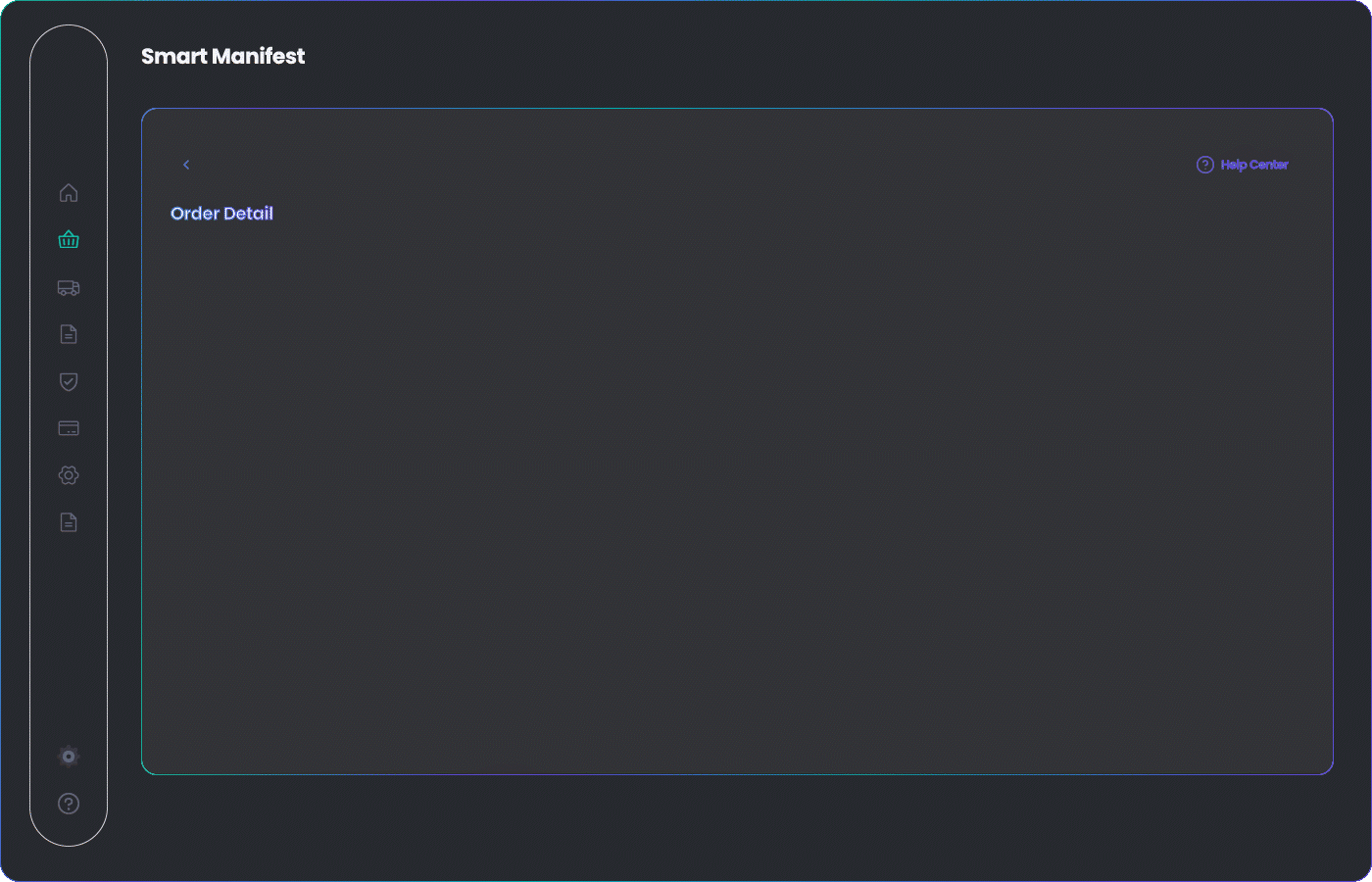What's Smart Manifest?
Smart Manifest redefines the way you manage shipping labels, providing ease, flexibility, and stability by providing enhanced reliability and speed, dynamic package adjustments and enabling SCANFORM.
Key Features
01

Create a Shipment
Create a new shipment by entering the necessary information and building your shipment list.
02
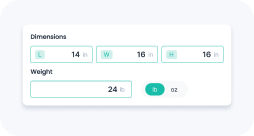
Update Weight or Dims
Modify weight or dimensions as needed before generating the shipment manifest.
03

Manifest a Shipment
Create a shipment manifest by organizing all the shipment items and confirming their details.
04

SCAN Form
Generate a scan form and scan your shipments, allowing you to scan multiple packages at once.
FAQ
SCAN Form offers a streamlined method for USPS package drop-offs. When you arrive at a USPS facility, presenting the scan form allows a postal worker to scan the barcode at the bottom of the form, accepting all your packages without scanning each individual label. It's essential to manifest all packages through our manifest endpoint to associate them with the scan form. If you are inducting packages at multiple locations, manifest all packages per induction location per day.
An induction location refers to the zip or zip+4 code of the USPS facility where you will deposit your shipments.
You must pass the entire parcel object with length, width, height and weight. Even if you are only updating one of the fields.
Induction location is required, please use the zip or zip+4 of the USPS facility where you will be dropping off the shipments. If unknown, use the zip code of your shipping warehouse.
Gori Products
Coming Soon